1. Login to your Partner Portal
2. Go to your Earnings Tab
3. Select the Date Filter ("Month of Interest" or "All Time") and select the Download Icon (for All Products or Select Products) to have a CSV with Refunded order information emailed to email you logged into the portal with!
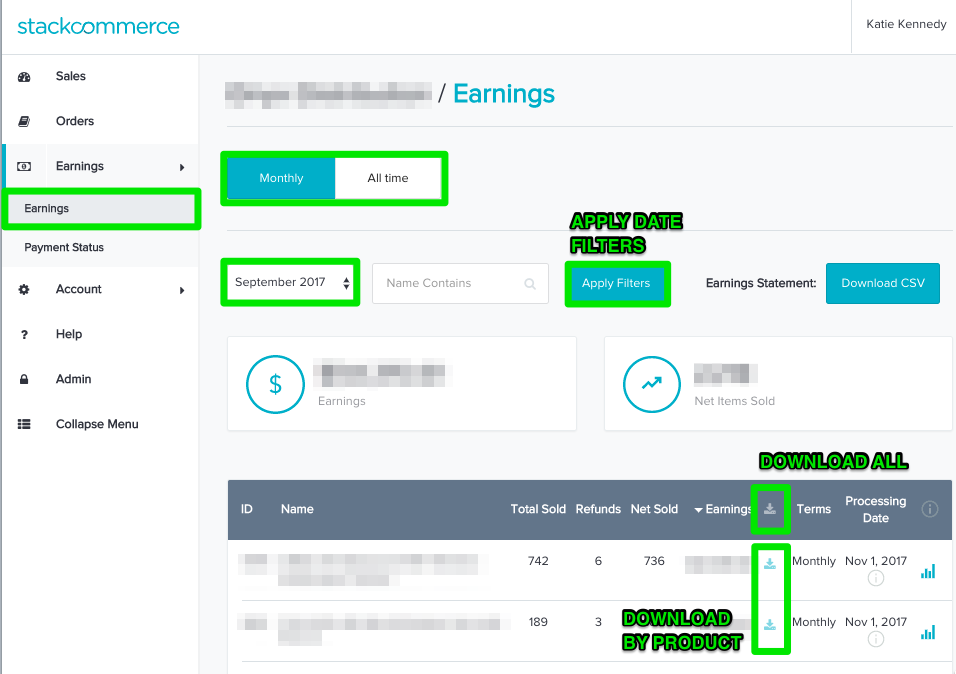

Comments