If you need to update your payment method, please visit your "Account" tab in your vendor portal and select Payment Info' in the drop down to make changes.
To update your address select "edit" (see highlighted below), save and continue through the rest of the payment flow to ensure everything saves correctly, and is up to date!
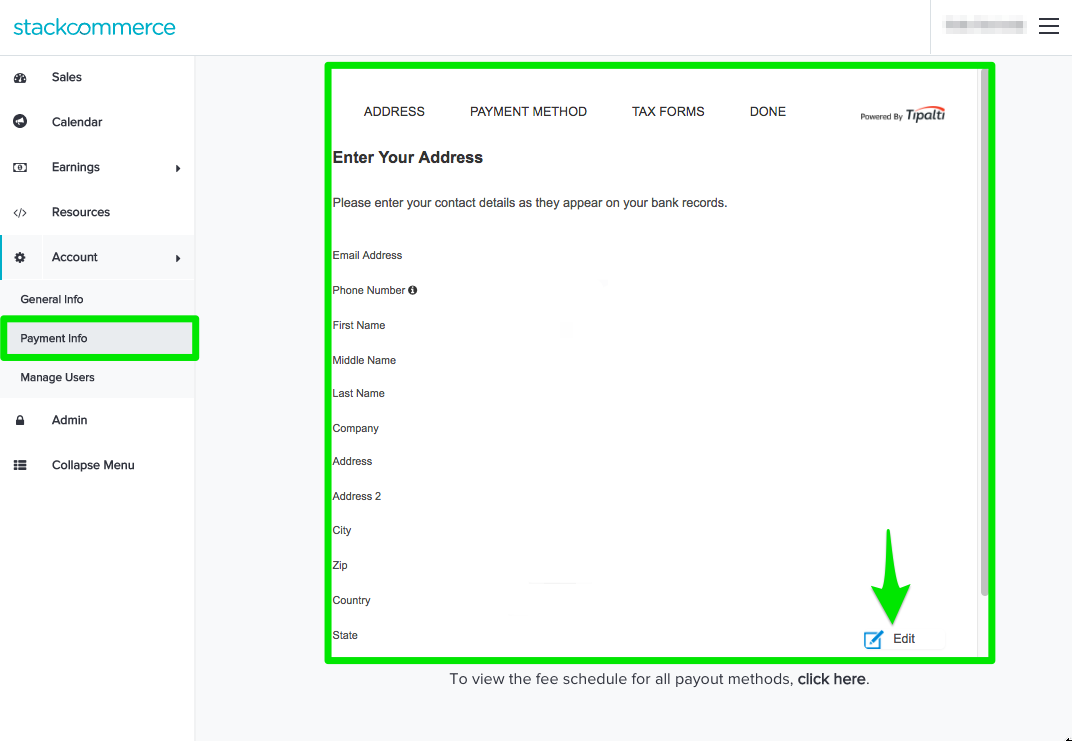
You can follow the steps in the Payment Setup FAQ found here.

Comments