*If you do not complete the below steps, payment cannot be processed successfully.
1) Log into Vendor Portal here
2) Select “Account” on the left-hand side of the portal and select the “Payment Info” tab (see Image 1)
3) All partners MUST complete all steps of the Payment Info section (see Image 2) including tax forms (see Tax Forms FAQ here for more help with this part of the payment setup) in order to be Payable.
*Note, for international vendors we highly recommend selecting PayPal for payment method
Image 1:
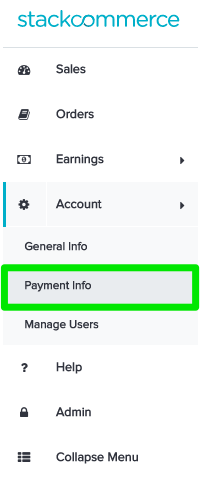
Image 2:
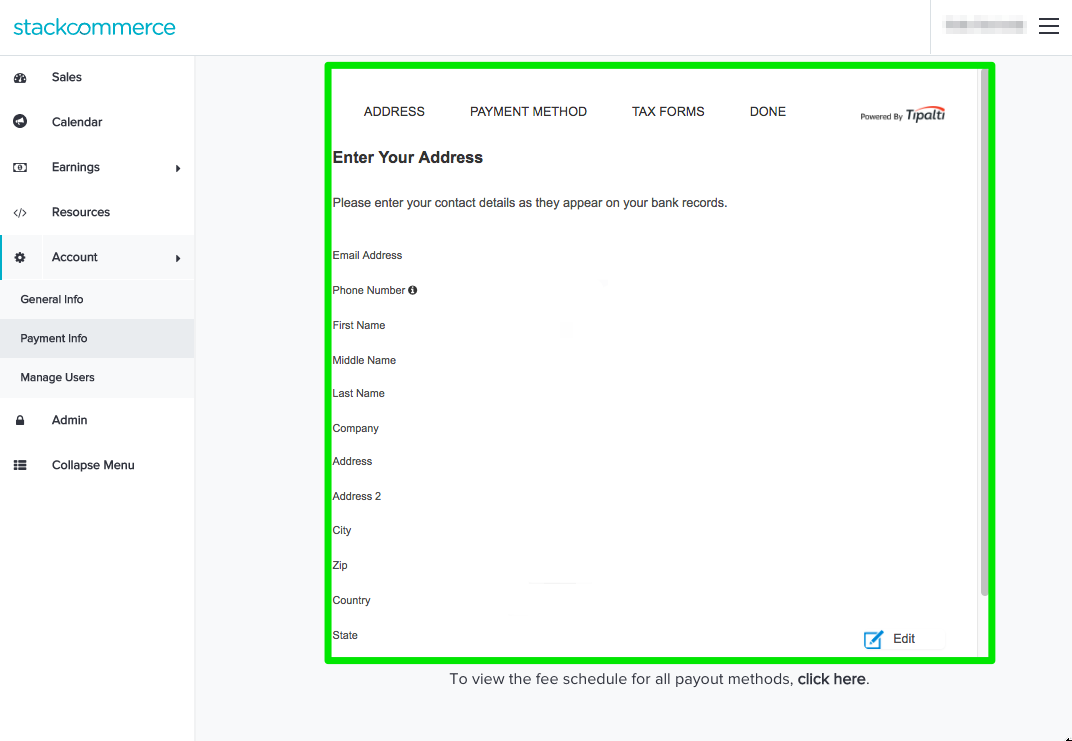

Comments