See a breakdown of how to check your earnings and also an Earnings Tab feature summary for you below.
- Log into your Vendor Portal here
- Click on “Earnings” on the left-hand side of the page, and select "Earnings" again
- To track or view “Monthly” Earnings and download a CSV select "Monthly" View, and filter by month accordingly. HOW TO video HERE and below:

- To track or view your "All Time" Earnings or filter for a specific "Date Range" and download a CSV file see HOW TO video HERE and below:
<

IMPORTANT EARNINGS TAB FEATURES:
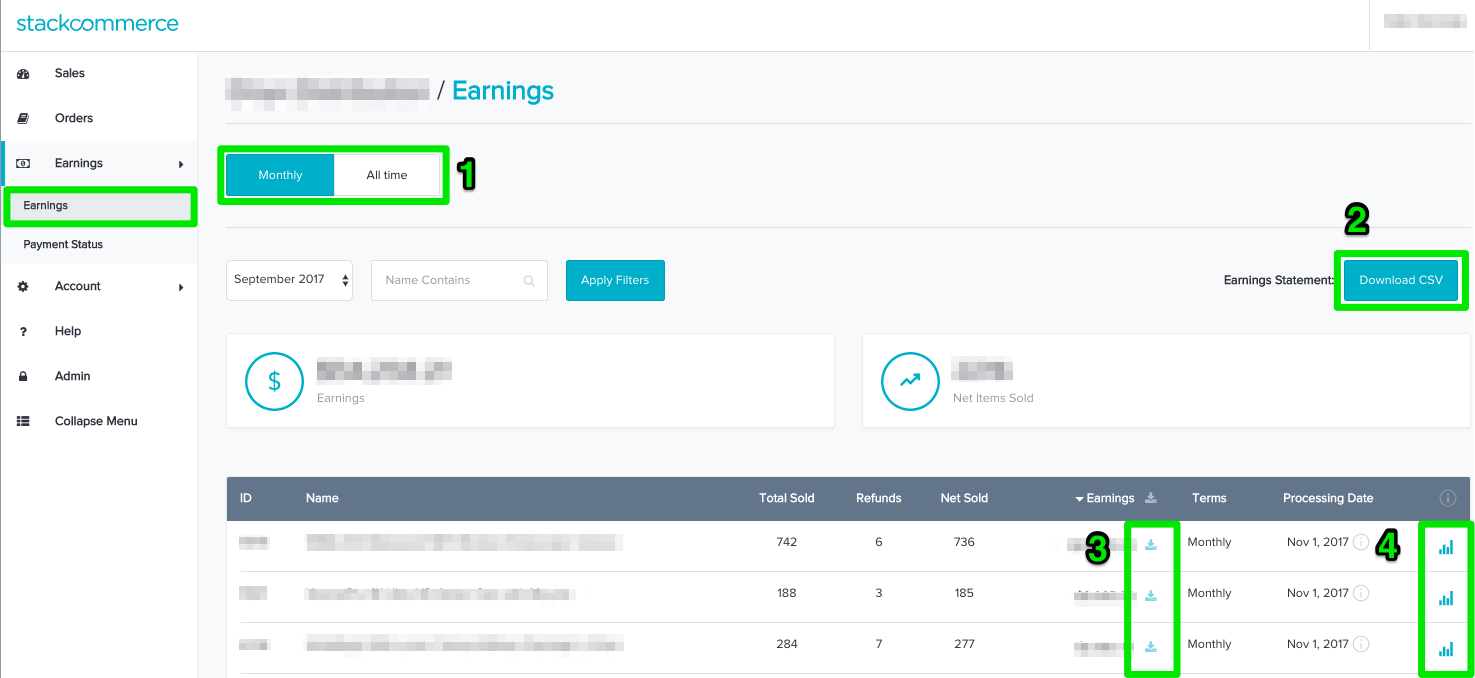
1) Filters (Monthly or All time)
2) Earnings CSV (as filtered) download
3) Earnings CSV (by product) download
4) Performance Data by product

Comments