Login to your Vendor Portal and go to your Account tab on the left menu,and select "General Info" on the drop down. Once there be sure to update all the fields highlighted below, and your "Primary Contact" & "User Email" as needed.
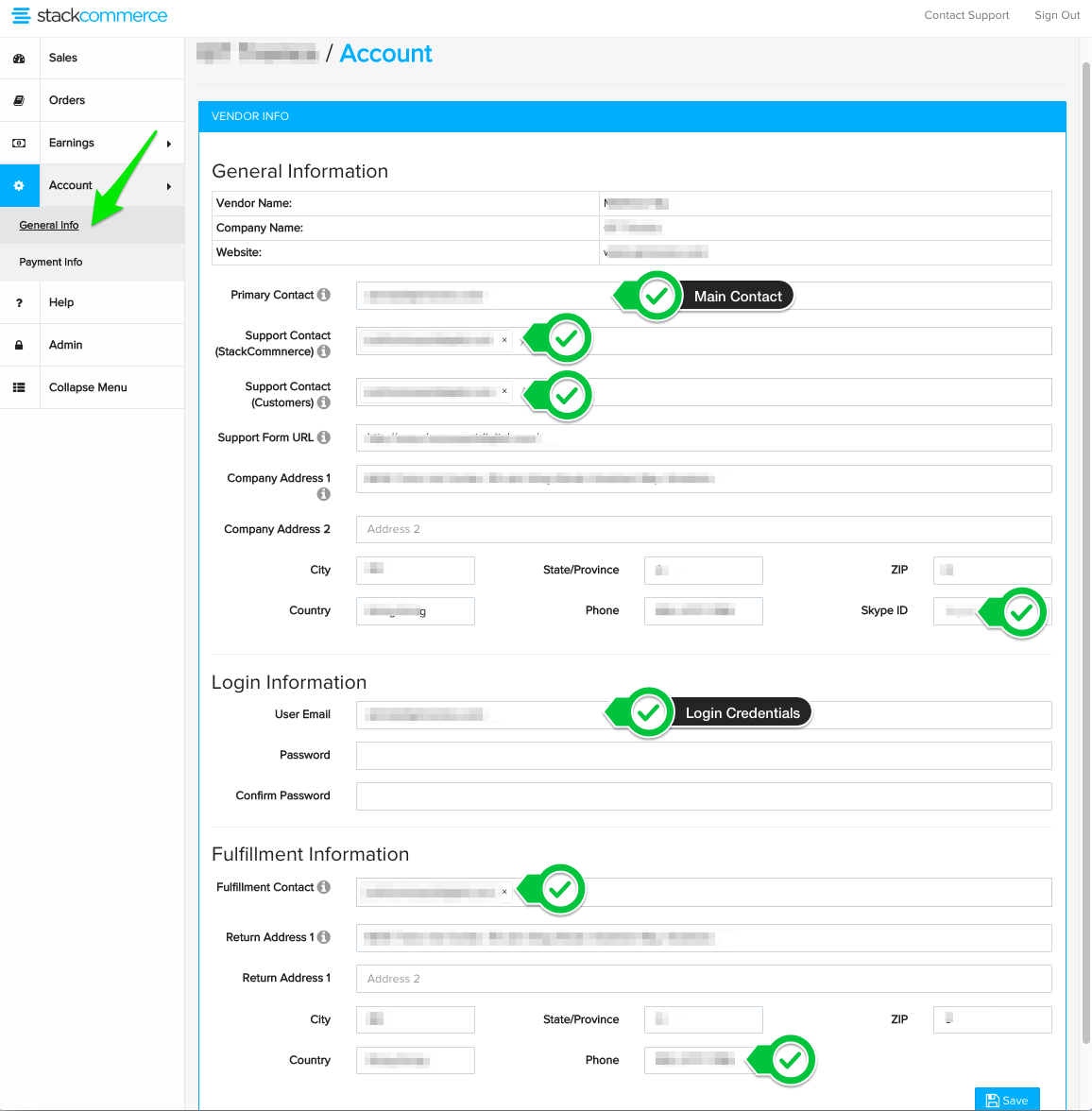
Login to your Vendor Portal and go to your Account tab on the left menu,and select "General Info" on the drop down. Once there be sure to update all the fields highlighted below, and your "Primary Contact" & "User Email" as needed.
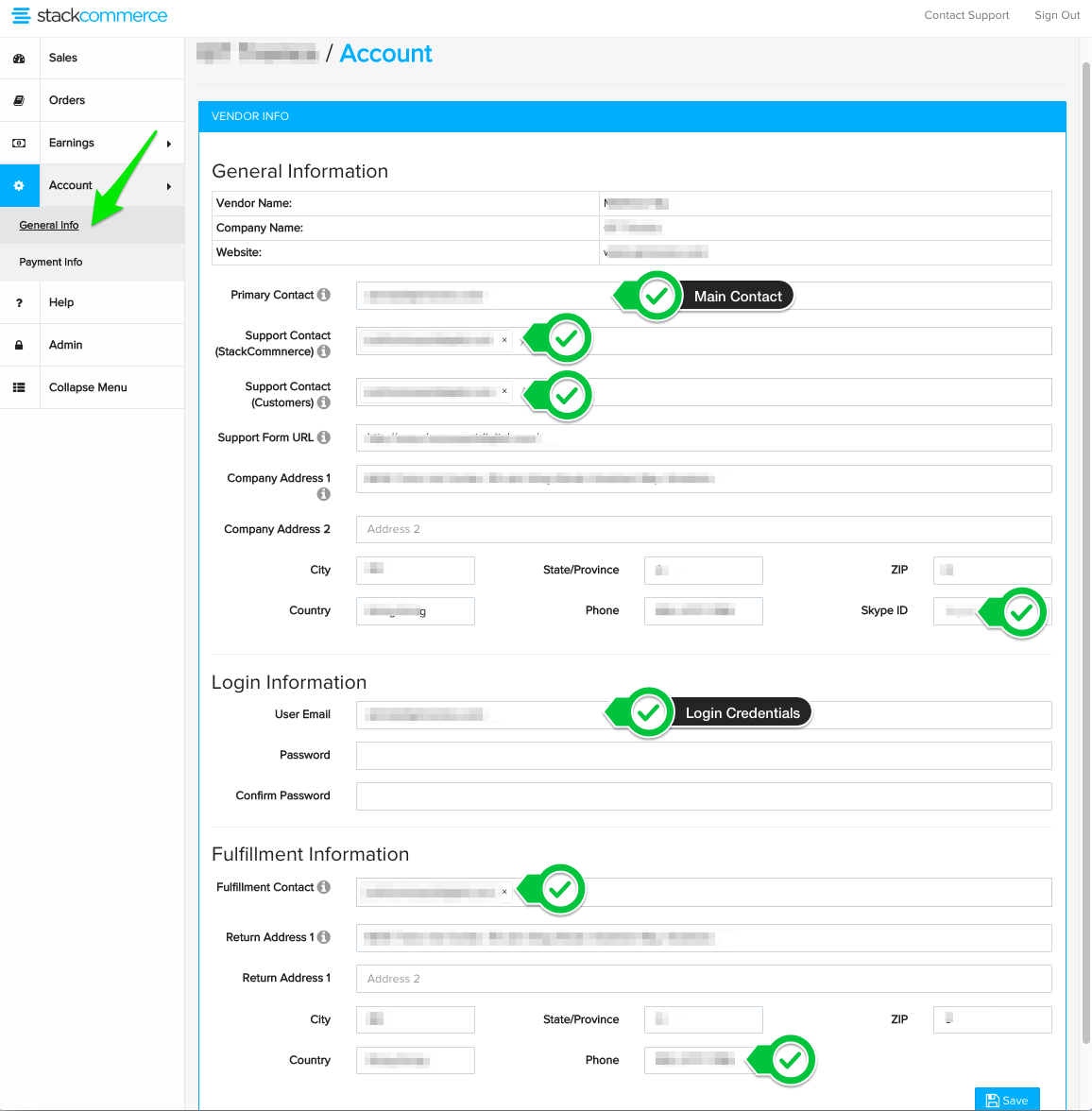
Comments