HOW TO:
1) Login to your Partner Portal account HERE.
2) Navigate to “Account” > “General Info” using the left-hand menu.
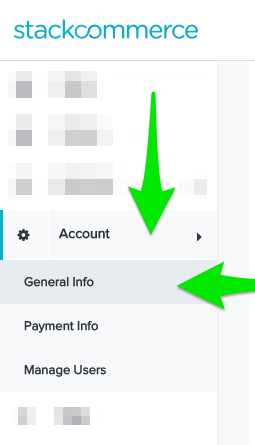
3) Scroll to the Return Address section of General Information.
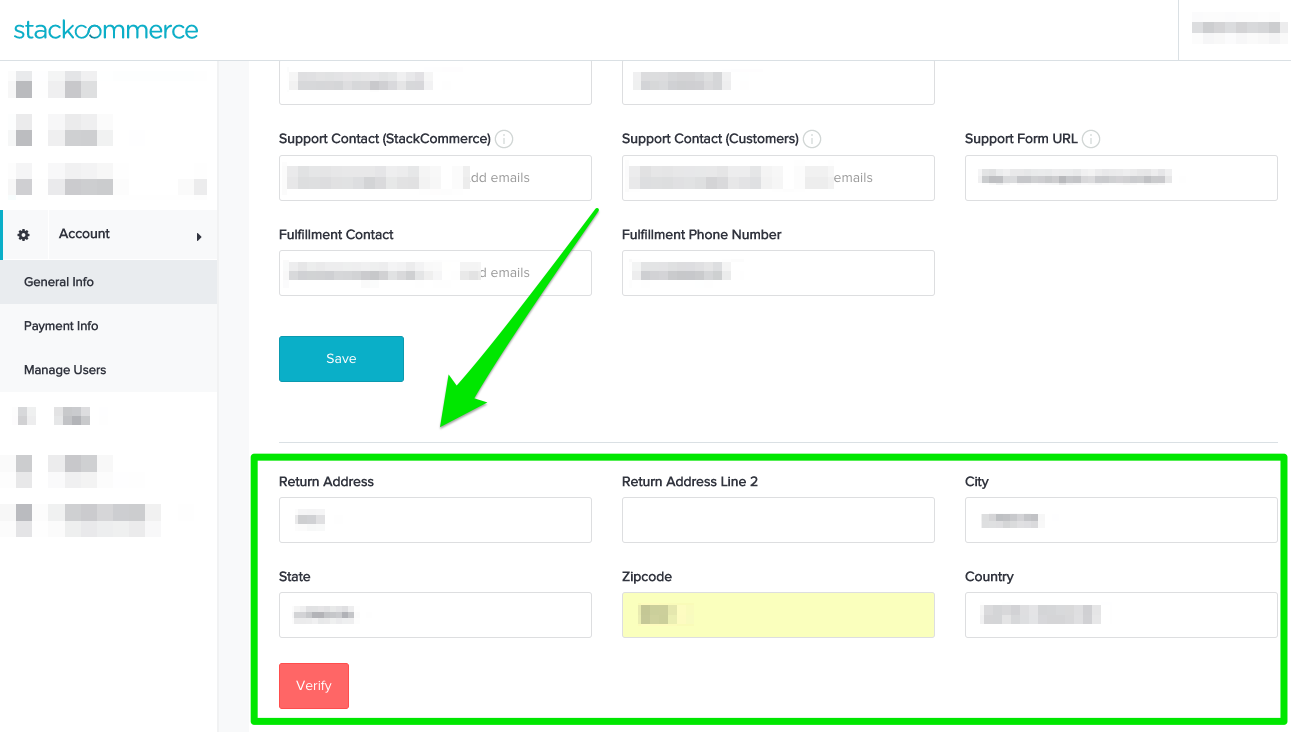
4) Confirm or complete any missing fields and select VERIFY to confirm your address.
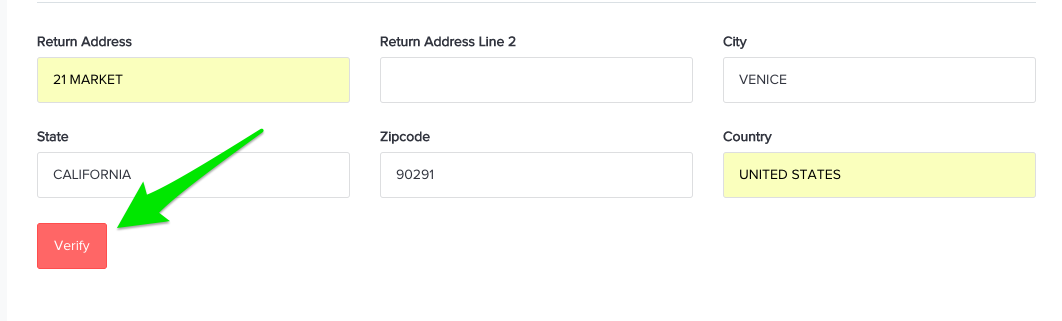
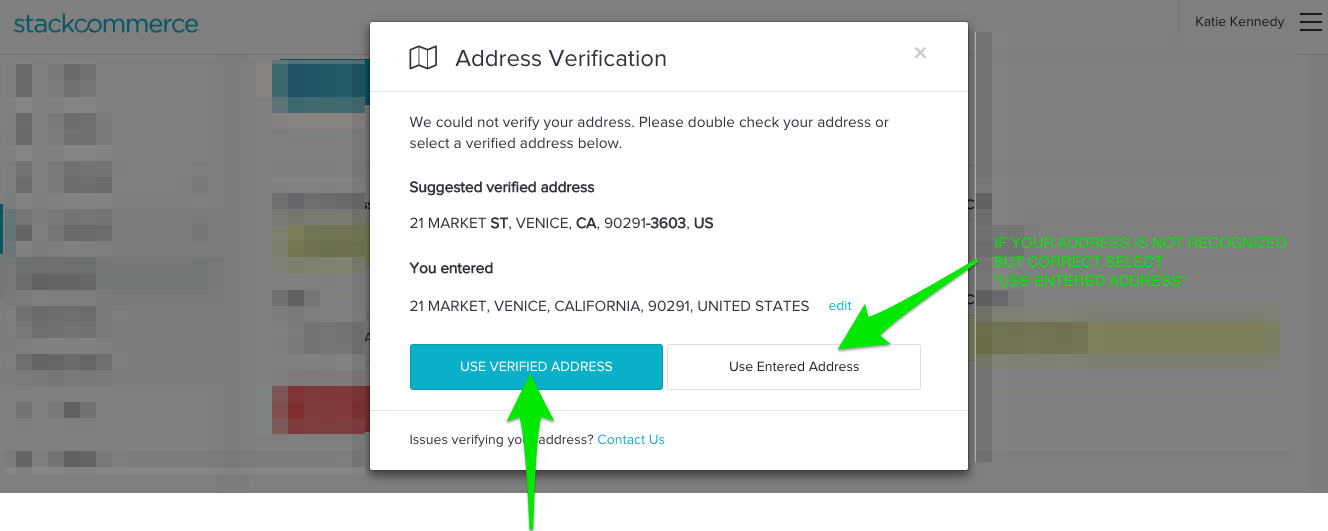
*IF YOUR ADDRESS IS NOT RECOGNIZED, BUT CORRECT, SELECT "USE ENTERED ADDRESS"
4) DONE!
If you have any questions please feel free to reach out to vendortracking@stackcommerce.com.

Comments